How to CoinJoin with Sparrow Wallet (Samourai Whirlpool)
Video guides explaining how to CoinJoin bitcoin with Sparrow Wallet, and how to deal with the unmixed change.

Bitcoins blockchain is entirely public and available for anyone to explore. If you follow bad practices, it is possible for determined individuals to track your stack and transaction history completely.
A great way to improve your privacy on-chain is by making use of CoinJoin. CoinJoins allow multiple users to mix their bitcoin together into a single transaction with multiple outputs, making it difficult to determine the origin and destination of the funds. You are essentially hiding your bitcoin among a large crowd.
In the videos below, I show you how to use Samourai Whirlpool within Sparrow Wallet.
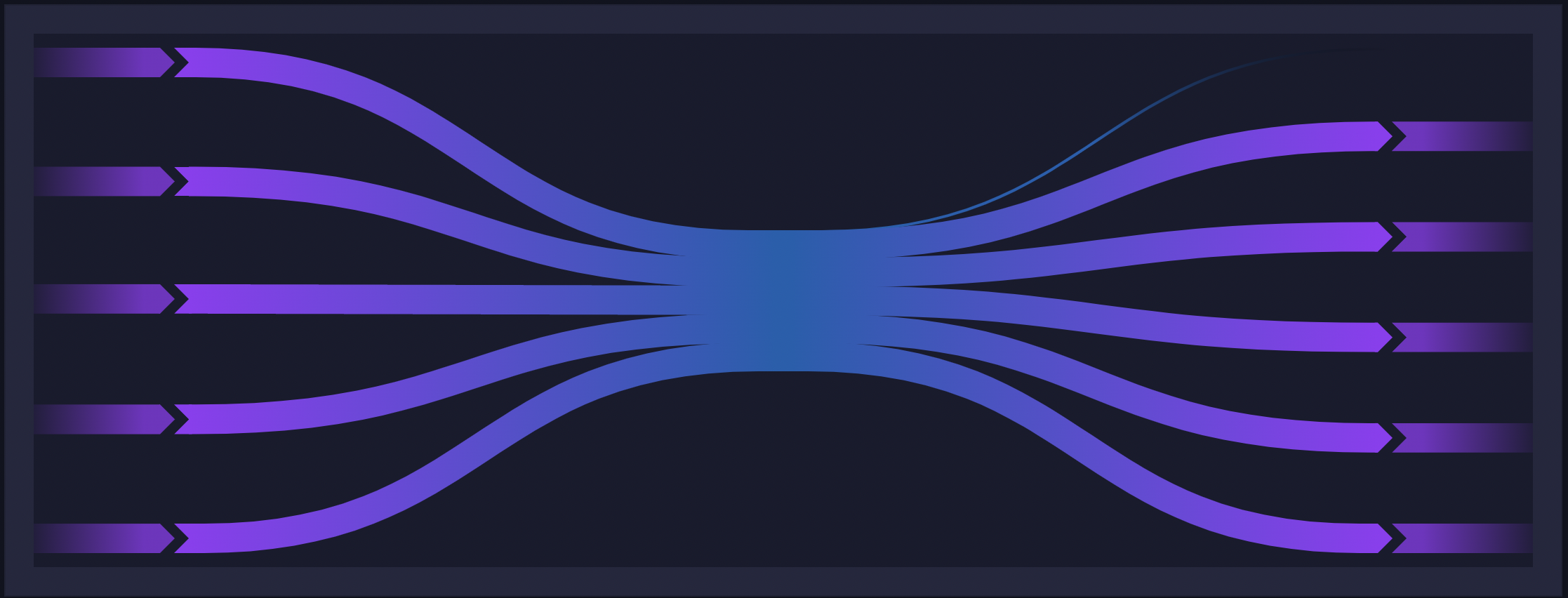
How to CoinJoin within Sparrow Wallet
The video below will show you how to CoinJoin your bitcoin within Sparrow Wallet. The mixed BTC will then have no deterministic links to the initial deposit you made. You will be hiding in a massive crowd of equal outputs.
How to deal with unmixed change
When mixing your coins with Whirlpool, you will likely be left over with unmixed change. BEWARE! This change can dox your mixed coins if you aren't careful. Below is a video explaining how unmixed change can dox you, and 4 ways to deal with it accordingly.
Found these valuable? Send a tip!


