How to run a Bitcoin Core Node MacOS
This guide will show you step by step how to get a bitcoin node running on your Mac device, for free!

Introduction:
This guide will show you how to get your own bitcoin core node up and running. You will need the following:
- A computer (can be an old computer)
- Hard-drive with at least 550gb of storage.
If you prefer a video guide, you can find that here:
Step 1: Download Bitcoin Core:
Go to this link, and download Bitcoin Core for your operating system: https://bitcoincore.org/en/download/
Open your download folder, and click on the software you downloaded:
Next, open the pop-up that appears on your home screen and drag Bitcoin Core into your applications.
Step 2: Run Bitcoin Core
Next, go to the Applications folder and launch Bitcoin Core. This screen should pop up:
Now we will need to select a download path for the entire blockchain, preferably an external hard drive. This will take over 500GB of storage.
To select a path, we will need to click “Use a custom data directory”:
Now, select your external hard-drive and create a new folder labeled ‘Bitcoin Node’ or something similar. Then open the folder, and Bitcoin Core will use this path/directory to download the blockchain.
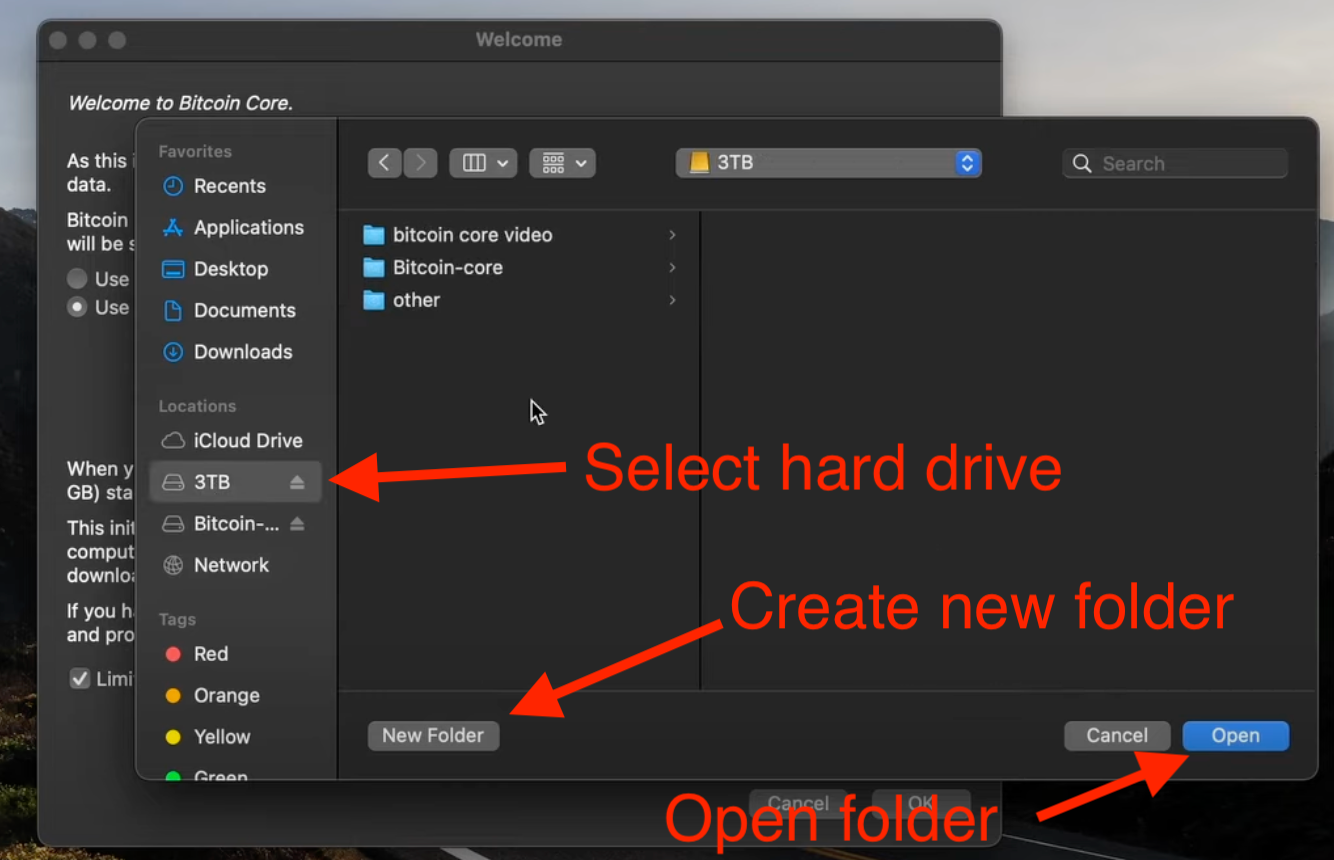
Now Bitcoin Core will give you the option to limit blockchain storage. If you wish to create a pruned node, check the ‘Limit blockchain storage’ box.
In my case, I want a full node. So I leave this option turned off:
Next, click “OK” at the bottom right of your screen, and give Bitcoin Core a moment to boot up.
You will see this screen indicating that Bitcoin Core has started syncing. All you have to do now is let Bitcoin Core run and it will sync with the blockchain.
It is best to leave your computer plugged in, with bitcoin core running over night. After a few days, your node should sync the entire blockchain.
Once the synchronization is complete, your Bitcoin node will be up and running and you will see this screen:
Step 3: Connect to a wallet
Now that you are running a node, you probably want to connect it to your wallet.
I have a guide on how to connect your node to Sparrow. You can find that, here:


